You must have heard of TikTok, didn’t you? You must have come across a TikTok video sometime in your life. So, are you ready to create a TikTok video yourself? With its popularity skyrocketing, TikTok has become one of the most popular and fastest growing social media platforms for creating and sharing short-form videos. Whether you are a professional content creator or a newcomer looking to join the fun, this guide will walk you through the process of making TikTok videos step by step.
So, let’s see what it takes to make a TikTok video!
Making TikTok Videos
Making a TikTok video is no rocket science. You don’t need any course or anything else to learn how to make a TikTok short video or even a longer one, and guess what? You don’t even need to learn how to edit video for TikTok, because TikTok does it all for you. So, let’s get started with the real deal, how to make a TikTok video? Learn in Steps
1. Getting Started:
First things , download the TikTok app from the App Store or Google Play Store and sign up for an account. You will be asked to provide information like your first name, last name, email or a phone number, etc. Once you’re logged in, take some time to explore the app and familiarize yourself with its features.
2. Choosing Your Content:
Before you actually start filming yourself for a TikTok video, it is important to decide what type of content you want to create. Whether it’s lip-syncing, dancing, comedy sketches, tutorials, or challenges, TikTok offers a wide range of options to suit your interests and talents. So, make a choice keeping in mind all the factors like is it possible for you to make a content on that niche for a long time? Will you be able to make satisfactory content on the selected niche? Will your audience really like your content? Is your niche tailored to your audience’s interests?
3. Setting Up Your Shot:
Find a well-lit area with a clean background to film your video. Natural light is ideal, but if you’re filming indoors, make sure to use bright, evenly distributed lighting. Position your phone horizontally for landscape videos or vertically for portrait videos, depending on your preference.
4. Filming Your Video:
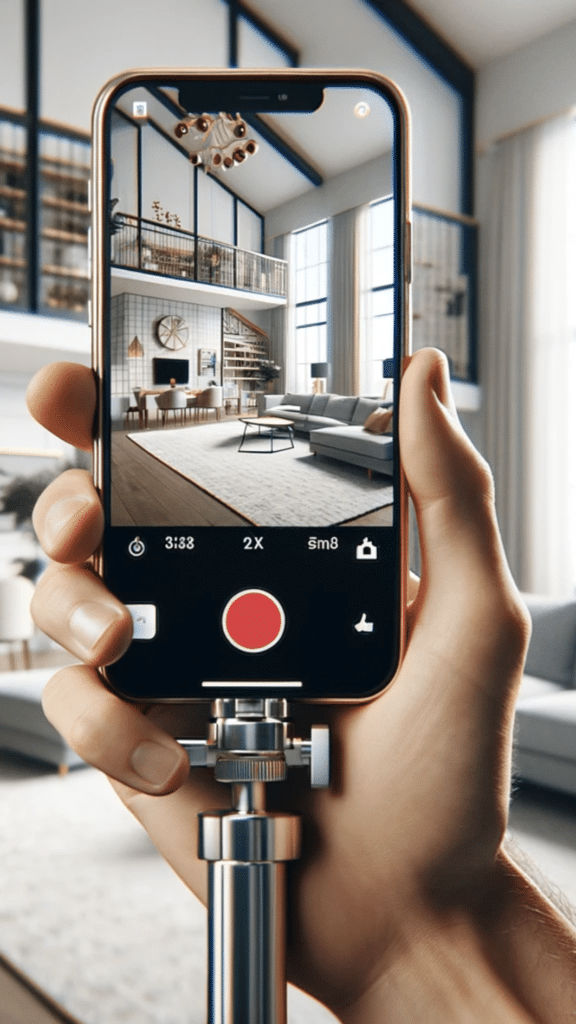
Once you’re ready to start filming, tap the ‘+’ button at the bottom of the screen to access the camera. You can choose to film in either 15-second or 60-second increments, depending on the length of your video. Press and hold the red record button to start recording, and release it when you’re finished. You can add special effects, filters, and music to your video before or after filming to enhance its appeal.
5. Editing Your Video:
After filming your video, it’s time to edit it to perfection. Wondering how to edit video for TikTok? Well, TikTok offers a variety of editing tools to help you trim, cut, and adjust your footage. You can also add text, stickers, and emojis to make your video more engaging. Experiment with different effects and transitions until you’re satisfied with the final result.
6. Adding Music:
One of the most popular features of TikTok is its large variety of music and sound effects. You can easily add your favorite songs to your videos or browse through trending tracks to find inspiration. Just tap the ‘Sounds’ button to access the music library and select the song you want to use.
7. Collaborating with Others:
TikTok is all about connecting with others and collaborating on creative projects. You can duet with other users, participate in challenges, or join group chats to interact with like-minded creators. Collaborating with others is a great way to expand your audience and discover new ideas for content. How? Simply because when you duet with someone else, their audience might as well follow you.
8. Sharing Your Video:
Once you have finished editing your video, it’s time to share it with your audience. Add trending hashtags to increase its visibility and reach a wider audience. One of the several features of TikTom is that you get to share your video privately with friends or followers before posting it publicly.
9. Engaging with Your Audience:
Don’t forget to engage with your audience by responding to comments, likes, and shares. Building a loyal fan base takes time and effort, so be sure to interact with your followers regularly and show appreciation for their support.
10. Tools for Editing TikTok Videos:
While TikTok offers a variety of built-in editing tools, there are also third-party apps that you can use to take your videos to the next level. Apps like InShot, CapCut, and Adobe Premiere Rush offer advanced editing features such as multi-track editing, special effects, and professional-grade filters.
11. Making a Video with Pictures:
Creating a video on TikTok with pictures is easy and fun! Start by opening the TikTok app and tapping on the “+” button to create a new video. Then, select “Upload” and choose the pictures you want to include in your video. Arrange them in the order you like, add any effects or text overlays if desired, and then hit “Next.” From there, you can add a catchy soundtrack, adjust the duration of each picture, and even include transitions between them.
Once you’re satisfied, tap on “Post” to share your creative masterpiece with the world! With just a few simple steps, you can turn your photos into a captivating TikTok video that will impress your followers.
12. Creating a Single Video with Multiple Short Clips:
Wondering how to make a single video with multiple videos? Creating a TikTok video with multiple clips is a simple yet fun thing you can do on TikTok. Start by opening the TikTok app and tapping on the “+” button. Then, select “Upload” to choose your videos, arrange them in the desired order, and add effects or text overlays as needed.
Once you’re satisfied with what you just made, select a fitting soundtrack, adjust clip durations for seamless transitions, and share your masterpiece with the world by tapping “Post.”
Here you have it, a few tips and tricks you can follow if you too wish to create a video on TikTok.
Simply follow these steps, and you can not only create videos but become a viral sensation overnight.
Bottom Line
In conclusion, making TikTok videos is a fun and creative way to express yourself and connect with others. By following these simple steps and experimenting with different techniques, you will be able to make a very good TikTok video in literally no time. Whether you are a beginner wondering how to make a TikTok video, or thinking how to edit a video for TikTok, let us tell you that you don’t have to put in much effort. Simply understanding how the app works is all you need.
FAQs
How to create a TikTok video?
Tap the + icon you see at the middle of the bottom of your screen.
You can shoot a video by pressing the record button or upload content from your library.
Add sounds from the music library.
Add filters, and edit the video. Add hashtags that are trending.
Once you get the final masterpiece, simply tap on the post.
How to upload a video to TikTok from my phone?
2. Select the video you want to upload from your phone’s gallery, you will be able to see the gallery icon on your screen, add any desired effects or edits, then tap “Next” to proceed.
3. Add a caption, and hashtags, and tag any friends if desired, then tap “Post” to share your video with your followers.
How to make a TikTok video with Music?
2. Select the Add sound option located at the top of the recording interface.
3. Find your preferred song or audio clip. You can explore the Recommended section or access your saved audio files in the Favorites tab.
4. Once you find your favorite audio, simply tap on “Add” and that’s simply it.


