TikTok brings several new features in its updates. These features let you add creativity and humor to your videos. One such way to add creativity and personality to your videos is using the voice filter effect in TikTok. TikTok has a range of voice filters available for users, many of which have already gone viral. If you are wondering how to get this filter on TikTok and how to use it, don’t worry we got you.
In this article, we will explain how to find the voice filter and how to use voice change on TikTok. Let’s get started!
How to Find and Use TikTok Voice Filter?
Finding and then using the TikTok voice filters on your TikTok videos is a very easy process. Here’s how to access them:
- Open the TikTok app on your device.
- Tap the “+” sign at the center bottom of your screen to create a new video.
- You can either record a new video of yourself or upload a video from your camera roll and add the effect later.
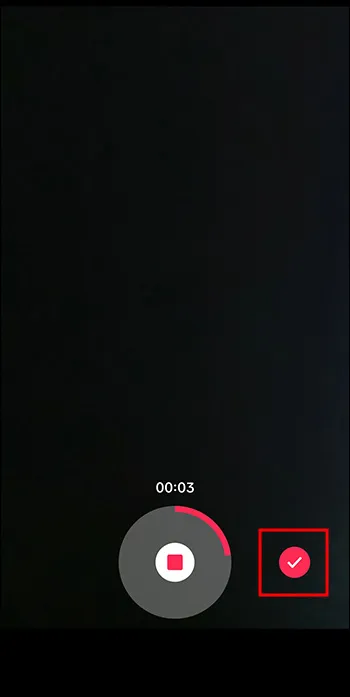
- If you are recording a video, on the right side of the recording screen, you will see several options. Look for the icon with musical notes – that’s the “Sounds” tab. Here, you can browse through various sound effects and music options. There will also be a section for “Voice Effects” with a variety of fun filters. Tap on the filter you want to use before starting your recording.

- If you already recorded your video or prefer to add the effect later, no problem! Once you have finished recording (or uploaded a video from your camera roll), you will see a checkmark button on the right side of the screen. Tap that to proceed.
- Now comes the fun part – editing! On the right side of the screen, you will see several editing options. Look for the icon with three musical bars – that’s the “Voice” tab.
And that’s it. That’s where you get access to the voice filters on TikTok.
How to Add Voice Effects From Outside TikTok App?
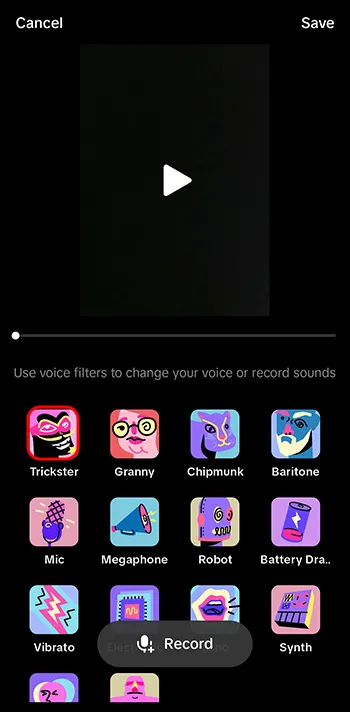
Wondering how to add voice filters on TikTok if you want some voice filters not available on the app itself? Well, don’t worry. The good news is that you can add voice effects using third-party video editing apps.
So you record a video, upload it to these third-party tools, and then upload the file later on TikTok. There are many software available like CapCut, iMovie, and Alight Motion. You can upload a video on this software, choose your favorite voice filters from hundreds and thousands of voice filters available, and then later upload the file to TikTok.
The Most Popular TikTok Voice Effects:
Although, you find several voice filters available on the app, here are a few of them mostly used by people:
- Baritone
- Chipmunk
- Helium
- Robot
- Megaphone
- Trickster
- Shake
- Baby
- Echo
FAQs
Why can’t I use voice effects on TikTok?
How to use TikTok Voice Changer?
Step 2: Tap the record button at the bottom of the screen to start recording video.
Step 3: After recording, apply the voice effect.
Step 4: Select your preferred voice from the options available.
Step 5: Once you’re satisfied, save your video and share it with others.
Which AI voice is used on TikTok?
Conclusion:
In short, TikTok’s voice filter feature offers users a fun way to improve their videos with various effects. Following the steps mentioned above, you can find the voice effects on TikTok and use them in your videos. You can also use some third-party tools to add voice effects to your videos. Overall, TikTok continues to evolve. It keeps offering users new creative features to elevate their content creation experience.


